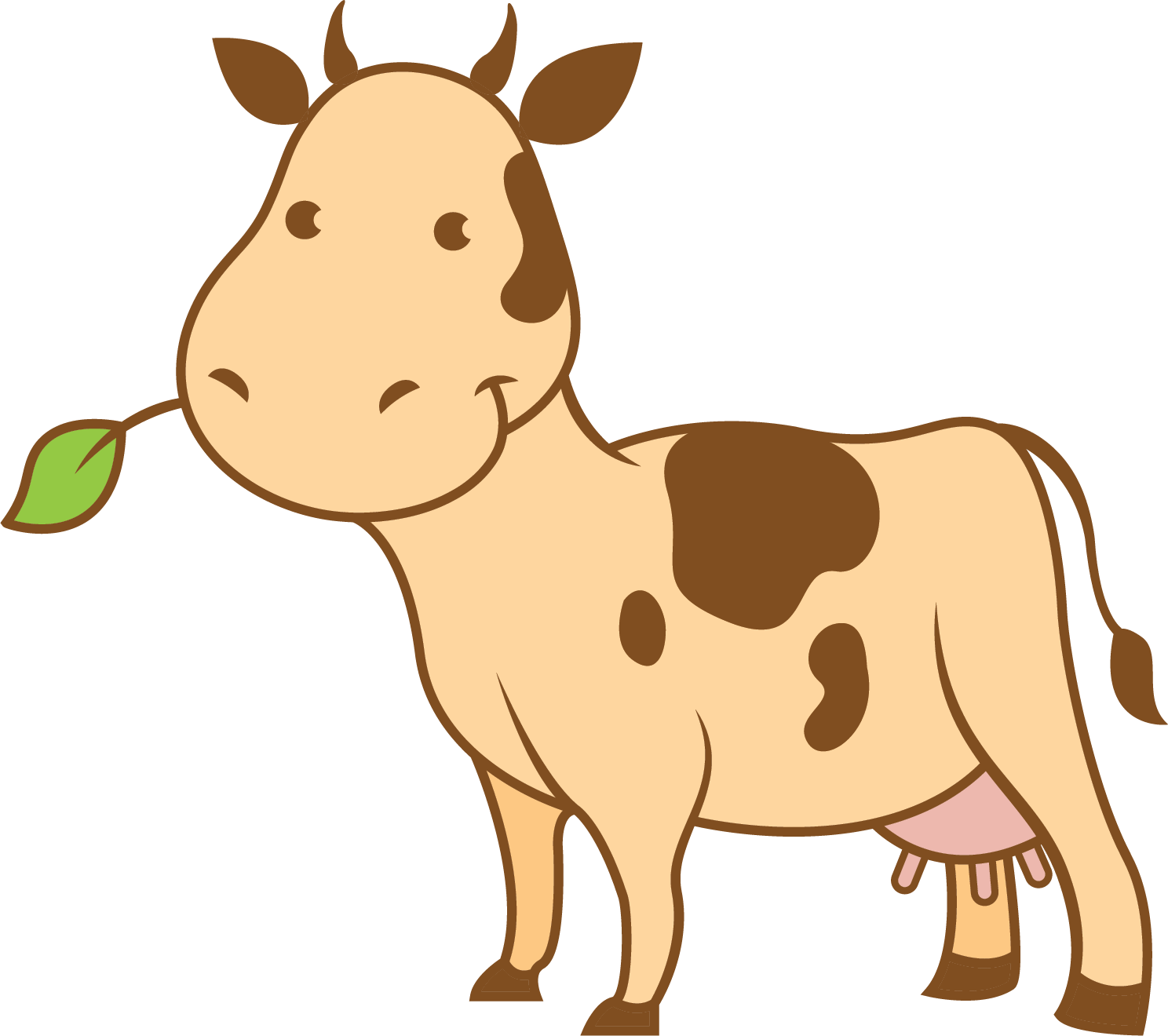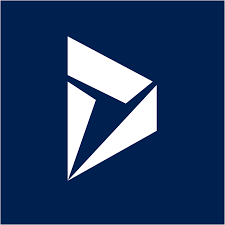About Boruto.Plugin
Boruto Plugin is 100% inspired from Kipon.Solid plugin, and uses many of the same patterns. But it is a 100% rewrite of the implementation, mainly to align with Microsoft modern approach for building plugins and handle early bound entity generation.
There are a number of differences between Kipon.Solid.Plugin and Boruto.Plugin
- Boruto plugin only supports Online environments, no support for on-prem.
- Boruto plugin uses the new nuget deployment model to allow development with dependend assemblies
- Boruto plugin do not generate any code. You can use whatever tool you like to create early-bound entities. Our recommendation is to use PAC model build from Microsoft
- Boruto plugin do not provide an out-of-box deployment tool, however the plugin you build have a build in understanding of what needs to be done, and you can write your own deployment tool with very few lines of C#. (a Boruto Dataverse solution in on its way 2025-04-26)
- Boruto programming model i less restrictive. You can, but you do not need to create interfaces for everything.
The Boruto Plugin is the accumulation of many years of experience building plugin-based extension for the Dynamics 365 CE platform.
Building Dynamics 365 CE plugins are pretty simple, and basically you just create a class that implements Microsoft.Xrm.Sdk.IPlugin. Thats it. But in real world there is a lot of details you need to understand, do- and don't, and the interface it self does not ensure that your implementation becomes maintainable or even understandable for other than your self as a programmer.
Boruto Plugin tries to bridge that gab by providing a simple starting point that gives you all the basics you need to stay as SOLID as the Dynamics 365 CE platform it self. While the interface of the platforms are very generic, you must diig deep in the documentation to find solutions for actual problems.
On top of that, plugins must be registred in the Dynamics 365 CE platform before the code is executed. Boruto plugin is self-aware on how it should be deployed. It require very few lines of code to automate the process.
GETTING STARTED
Read how easy it is to get started. A step by step guide on setting up a Visual Studio project for Dynamics 365 CE plugins, using the Boruto plugin framework as starting point for your development.
GETTING STARTEDDEPLOY
See how easy it is to deploy your code to your Dynamics 365 CE instance, and get a basic understanding on how the deployment model works, and how it is different from the Core tools, provided by Microsoft.
This page provided a simple guide on how to build and setup the automated deployment process.
DEPOLYHave fun, and reach out on the GIT project if you find something not working as expected.
© Kipon ApS 2020 - 2025. All content on the page is the property of Kipon ApS. Any republish or copy of this content is a violation. The content of this
site is NOT open source, and cannot be copied, republished or used in any context without explcit permission from the owner.